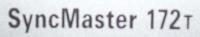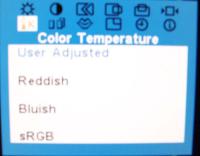Original Link: https://www.anandtech.com/show/1063
Samsung 172T Reviewed + The Future of Samsung
by Kristopher Kubicki on January 30, 2003 10:48 PM EST- Posted in
- Displays
Introduction
Samsung only continues to impress us. We first got a look at their monitors back in April, and then we got a look at their 191T LCD in July. Most recently we saw the 763MB CDT in November. Each time we were impressed. From a production standpoint, they are doing everything right. They are the largest retail and OEM manufacturer of LCD's in the world and their product lines are all considered the best available. So what did we expect when Samsung sent us the 172T LCD we saw at COMDEX? Nothing but the best.
Saying that we saw the 172T at COMDEX is really an understatement. Samsung literally packed COMDEX with 172Ts. Samsung went as far as to even construct a two story helix display out of these monitors for their own booth. Since Samsung was a major sponsor of the show, we saw a lot of their monitors in terminals, demonstration booths, and just about anywhere else. Needless to say, we had some idea of what the 172T was going to look like before we received the unit for review.
When we took at look at the 191T in July, the second '1' in the model number denoted that the monitor was under the first revision. As we begin to analyze the 172T, we have to keep in mind that the '2' denotes the second revision. The new design on the 17” LCD series has been stirring much attention both in engineering and design circles, and not just in the fields of computer hardware. We will be taking a good look at this design, as well as performance of the 172T in this review. Furthermore, Samsung was kind enough to provide us with a little bit of inside information about future products and releases on questions we polled from our forums. Read on to see what we thought about the 172T.
Construction
As sort of an unusual trend we have been keeping track of, the 172T is now the fifth LCD monitor in a row we have reviewed that comes standard in a dull silver color. Feel free to check out the ViewSonic VG800, Daewoo L700C and Albatron L17AT reviews to see how other silver monitors have fared! In case you were hoping this was the last silver LCD we were going to post, you are out of luck as we have several more!
Onto more serious matters, the 172T holds very few things in common with the last Samsung LCD we looked at, the 191T (silver). Immediately recognizable was the wider bezel on this model. We did not discover until afterward, but the 191T bezel is a uniform width around every side so that it can be locked together with other 191T’s to produce a “wall” of 191T’s. This does not appear to be the case with the 172T as the bezel width on the sides and top appear to be a little narrower than the bezel on the bottom. The buttons, however, appear to be of the same fashion; very narrow, but still wide enough to press easily. The other day we noticed that the buttons were strikingly similar to that on some of the Samsung mobile phones on the market right now. It is probably very likely that Samsung had some of the same designers in their mobile phone department work on their digital display products.
The core components of the 172T were on par with what we had expected. The monitor is capable of both DVI and analog, which is a welcomed change over the last few monitors we looked at. We will test the performance of the monitor later on in this article. Brightness, contrast ratio, and refresh rate were all on par for a typical LCD. Oddly enough, even though it only boasts a 500:1 contrast ratio, we still found the picture brighter and more vivid than the ViewSonic VG800, which supposedly claimed a 600:1 contrast ratio. The real only complaint we had about the monitor was the refresh rate. For those of you who have not read our other articles, let us briefly go over what refresh rate is again.
Typical CDT/CRT monitors consist of a cathode with an electron gun inside. When this gun emits electrons, it excites a mesh that displays the colors you see on the screen. The amount of oscillation this gun can obtain is referred to as the refresh rate. Most large CRT monitors with a refresh rate less than 70Hz can become painfully noticeable in the form of a wobble in the picture. LCD’s, however, do not have electron guns, but instead pixels. Believe it or not, it takes a small fraction of a second for a pixel to turn on or turn off. Thus, to go from black (all off) to white (all on) and then back again is referred to as the response time. The confusing matter tends to come in where each manufacturer calculates this time a little different. The newest Hitachi monitor line uses a newer phosphorus technology that allows the pixel to go from the off to on state (also referred to as ‘rising’) in 12ms and then back to off in 4ms. These numbers are then added together to give the response time.
Unfortunately, at 25ms (rising and falling) 172T in raw response time was disappointing. We will have a full review of the CML174 within the next few days to see if the real world performance proves these claims. So far, our only bone to pick with Samsung happens to be the response time. Since it will probably be at least six months before the next revision of the 17X series monitor, we are unsure as to how Samsung plans on competing with the new ultra-low response time monitors
While researching this article, we came across a claim that the 172T whined when switching from analog to DVI. We realize that our model is a handpicked review unit, but we were unable to replicate this whine. Taking a page from our 191T review, we took a road trip to the nearest computer retailer to see if an “off the shelf” model would have similar result. We expressed our situation to a manager and were able to get a boxed monitor running to check out. This model did not produce a whine either. However, there may be a batch of units that produce this high pitched whine, and the problem might be isolated to just a few retailers.
Our final issue with the construction of the monitor lays in the DC adaptor. Although not an actual problem, we were disappointed to see an external DC adaptor for this monitor. We praised the Daewoo L700C LCD a few months ago because it integrated the DC adaptor inside the monitor, thus reducing the amount of wires to the system. Because Samsung went the extra mile in consolidating some of the cabling on the bezel, it would have been nice to see them go all the way and also eliminate the DC adaptor.
| Samsung SyncMaster 172T |
|
| LCD |
17” a-Si TFT/PVA
LCD
(Active Matrix) |
| Scanning Frequency |
Horizontal: 30-81kHz
(analog) |
| Response Time |
25ms (Typical) |
| Contrast Ratio |
500:1 (Typical) |
| Compatibility |
1280 x 1024 (Native) |
| Brightness |
250 cd/m2 |
| Dimensions (WxHxD) |
15.2’’ x 15.6’’ x 8.5’’ |
| Power |
Working : 42W
Max |
| Weight |
10.3lbs |
| Warranty |
3 years parts and labor |
Inside Samsung’s Display Technology
We recently took a small forum poll in the General Hardware Forum about which questions we should ask Samsung involving new technologies and developments. We got a chance to talk to Samsung's Product Marketing Manager for Displays over the phone and allowed her to address the questions you posed.
As mentioned previously, Hitachi has an ultra low response time monitor available on the market now (the CML174), with NEC/Mitsubishi developing another low response time monitor based on FFD technology. The question posed to Samsung was what new technologies are on the rise to compete with such technology. Currently, many Samsung monitors ship with PVA, also known as Pattern Vertical Alignment technology. However, this technology only enables sub-25ms response times on TFT LCD’s. Knowing this, Samsung is currently working on DCC or Dynamic Capacitance Compensation, which should enable 12ms (average) response times on new LCD’s. Unfortunately, since this technology is still in development, we probably will not see a final product until late Q2 or even early Q3.
Fortunately, this scheduled release date also coincides with another expected release date. When asked about the release of the much talked about SyncMaster 192T, we also were quoted the same timeframe, sometime between late Q2 and early Q3 (Samsung did not specifically quote that the 192T will feature DCC, although they mentioned that it will probably debut on 19” or higher monitors during that same time frame). Other highlights about the 192T that were mentioned include a redesigned bezel and stand which will more likely resemble the 172T in this article. We have already talked about the benefits of this design, so we were very pleased to see that it will be employed in other Samsung LCD’s in the future.
One of the most highly talked about questions in our forums was the question of whether or not OLED’s would play a large role in newer Samsung products. OLED stands for Organic LED, which looks to be a very promising display technology. Unlike traditional LCD’s, and OLED active matrix monitors can be almost paper thin, requiring less circuitry and no backlight. Kodak and Dupont are currently the largest pursuers of technology in this field. Samsung, however, does not have any future plans for the technology. Apparently, a few years ago Samsung dabbled in the technology for research purposes, but did not find it useful enough to pursue in the long term. OLED has the backing of major research funding and facilities, but until a large manufacturer backs the technology, OLED might never become an affordable alternative to traditional TFT LCDs.
The future will hold whether or not OLED will catch on in the consumer market, we were slightly disappointed to hear that Samsung did not have any long term plans to use it in the future. Another interesting point users in the forums brought up was why we do not see resolutions higher than 1280x1024 on LCD’s in the market today, particularly in the 19” range. We first expected Samsung to let us know how expensive it is to construct a monitor with such a dense resolution on a small surface. We were slightly surprised when they answered that there simply is no demand for it. Many of us know that running an LCD monitor on its non-native resolution typically renders the image pixilated. Since the majority of the consumer market tends to use a 1280x1024 resolution on 19” LCDs, running a non native 1280x1024 on a 1600x1200 resolution LCD would result in a constantly pixilated image. Samsung did point out to us that they have a 24” LCD (the 241WD) that is capable of 1920x1600 resolutions.
Finally, we posed the age old LCD versus CRT question, “When will we see the price difference disappear?” Interestingly enough, Samsung had a few provoking numbers to put out for us. Currently, Samsung compares their 15” LCD’s to the average 17” CRT. They can do this because the viewable screen dimensions on an LCD are exactly 15”, while the viewable dimensions on a 17” CRT are closer to 16”. Although not a perfect comparison, this works fine for our purposes. Currently, we have seen a lot of 15” analog LCD’s retailing for under 400USD, while a mid range 17” CRT retails around 150USD. As quoted, Samsung reported that 43% of Samsung monitors sold last year (2002) were LCDs. Around 2005, Samsung predicts this number to be more than half. Following current trends, CRTs and LCDs should be competitively priced by then.
As for the future, we got a little bit of inside information about new developments within Samsung. Currently, they just finished their fifth generation LCD production facilities, which should increase efficiency by double on 17” LCDs. To put the numbers into perspective, Samsung told us that using the fourth generation plant they could produce 12 15” screens on one substrate. Using the same production, they were able to produce about 8 17” LCD’s per substrate as well. Using the new production facilities, they anticipate 15 – 15” LCD screens per substrate, and 15 – 17” per substrate as well. Effectively, they will be doubling their efficiency on the 17” LCD screen production, which increases yields and lowers costs. Since Samsung is the largest OEM and retail manufacturer of LCD’s, if they begin to cut costs, the whole market will be forced to follow.
Features
We expected a load of features from this monitor. Fortunately, we were not disappointed.
The stand for the monitor is very different than others we have seen. The most noticeable fact is that the cabling is all held inside the base of the unit. This is the first LCD we have seen with the electrical connections attached to the base, rather than in the center of the monitor. This seems like a great feature, and we would only expect a company like Samsung to pioneer it. Further benefits of this approach to cable management are also apparent. First of all, the monitor can be easily folded into a horizontal position without any hindrance of connections. Like the Daewoo L520B, this feature is great for wall mounting, since the monitor can be tilted horizontally and then mounted directly to the wall without the need for any special equipment. We actually saw a lot of booths at COMDEX that did just that.
Another great feature was vertical adjustment on the monitor. We have not seen many monitors that allow for vertical adjustment, so this was another welcomed design concept. The LCD screen will sink all the way to the base of the bezel but can also be raised to about 2 inches above the bezel as well. Its very important that good ergonomics be kept when working on the computer, and rather than designing your workspace around your monitor, this is one of the first true LCD implementations we have seen that allow the monitor to be adjusted around you.
The only dissatisfactions we had with the ergonomic adjustments on the monitor were that they all still had to be made with two hands. The base of the 172T is not weighted, so making adjustments requires one hand to hold the base while another hand moves the screen. Of course, had we mounted the LCD, this could be avoided.
The largest feature of the product has to be its DVI support. Some people say the difference between and analog and DVI feed is not noticeable, but they could not be more wrong. We are going to do things a little different in the benchmark section of this product to demonstrate both the DVI and analog features of the 172T, rather than just the DVI.
On Screen Display
We have commended Samsung in the past about their OSD’s, and we feel the 172T is no exception. The display is strikingly similar to the 191T and the 763MB CDT we looked at a few months ago. As we have mentioned in past reviews, the OSD is laid out very intuitively, with a use of only 4 buttons.
From left to right, the buttons are laid out as follows: “Auto”, Exit/Source Select, Brightness down, Brightness up, Menu and Power. The “Auto” button is fairly intuitive, as it provides the synchronization functions for the monitor without having to go into the on screen menu. Power was also very obvious, as it turned the monitor on and off. The “Brightness up” and “Brightness down” keys also doubled as the menu adjustment keys.
We were relieved when we saw that the “exit” menu button also doubled as a shortcut to change the video input on the monitor. We criticized the 191T for placing the source select several keystrokes into the menu. This is one of the first monitors we have seen with a source select right on the front of the monitor, so we hope this will become a trend in the future. Furthermore, the next evolutionary step we would like to see is a small amount of KVM function.
The menu itself is very similar to the Samsung 763MB CDT we reviewed a few months ago. The standard controls are present, including brightness, contrast, position, color, etc. The color temperature adjustment seems to have changed slightly, as we are not presented with four options simply labeled as “User Adjusted”, “Bluish”, “Reddish” and “sVGA”. Apparently, labeling the color temperature in K seemed to confuse too many users.
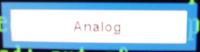
Notification when switching modes
One thing we noticed was that the “Auto” synchronization takes a little longer than the 191T did. We also criticized the 191T for not synchronizing properly 100% of the time. It seems that the 172T has fixed this problem at the cost of a longer auto sync time. We timed the sync time at a little over four seconds. Fortunately, this is approximately half the response time we experienced on the ViewSonic VG800 that we reviewed last week.
Benchmark
For comparison purposes, we ran a combination of CheckScreen and DisplayMate on the Samsung 172T LCD against the previously reviewed Samsung 191T LCD. Below is a table with the tests performed and notes we made during testing. Our test machine is composed of an Inno3D GeForce4 4200 using the VGA 15 Pin D-sub as well as the DVI connections. We ran all of the tests at 1280x1024 pixels with a refresh rate of 60Hz. Before the final benchmark, we calibrated the monitor as per the instructions included with DisplayMate; any changes to the LCD during the initial calibration run are noted in the observations.
Testing the 172T will be done a little differently this time. We are going to rate the 172T in the same categories that we usually rate monitors, but we will use a scale of 1 to 5, 5 being the highest rating. Unfortunately, we cannot rate our old 191T with the same ratings, since that would require us to redo the benchmark (we no longer have the 191T).
| DisplayMate/CheckScreen |
||
| Test |
Monitor |
Observations |
| Intensity range check |
172T (digital) |
5, Looks good |
| 172T (analog) |
5 |
|
| 191T |
Looks good |
|
| Black level adjustment |
172T (digital) |
4, Black levels still slightly high |
| 172T (analog) |
4 |
|
| 191T |
Blacks appear slightly lighter than on CRT |
|
| Defocusing, blooming and halos check |
172T (digital) |
5, None |
| 172T (analog) |
5 |
|
| 191T |
None |
|
| Screen uniformity and color purity |
172T (digital) |
5, Uniform |
| 172T (analog) |
5 |
|
| 191T |
Sharp, crisp, pure |
|
| Dark screen (Glare Test) |
172T (digital) |
4, slight glare |
| 172T (analog) |
4 |
|
| 191T |
Very little glare. Anti-reflective screen |
|
| Primary colors |
172T (digital) |
4, unscaled hues display fine, but not perfect. |
| 172T (analog) |
5 |
|
| 191T |
Looks good |
|
| Color Scales |
172T (digital) |
3, Still difficulty with reds, although an improvement over the 191T |
| 172T (analog) |
4 |
|
| 191T |
Reds got dark a little too fast |
|
| 16 intensity levels |
172T (digital) |
4, Good, but not perfect |
| 172T (analog) |
4 |
|
| 191T |
Looks good |
|
| Pincushion/barrel distortion |
172T (digital) |
5, None |
| 172T (analog) |
5 |
|
| 191T |
Completely straight, no distortion |
|
| Geometric Linearity |
172T (digital) |
5, no curvature |
| 172T (analog) |
5 |
|
| 191T |
Razor sharp grid, no curvature |
|
| Focus check |
172T (digital) |
5, Uniform Focus |
| 172T (analog) |
5 |
|
| 191T |
Uniform clean focus |
|
| Horizontal color registration |
172T (digital) |
5, Level |
| 172T (analog) |
5 |
|
| 191T |
Slightly off on each color, expected due to RGB sub pixels |
|
| Vertical color registration |
172T (digital) |
5, Level |
| 172T (analog) |
5 |
|
| 191T |
Completely level |
|
| Fine line moiré pattern |
172T (digital) |
5, None |
| 172T (analog) |
5 |
|
| 191T |
Vertical Moiré, corrected slightly by controls |
|
| Screen regulation |
172T (digital) |
5, no problems |
| 172T (analog) |
5 |
|
| 191T |
No problems |
|
| Streaking and ghosting |
172T (digital) |
5, none |
| 172T (analog) |
3, streaking present, but expected |
|
| 191T |
Moderate streaking |
|
Hopefully the new scale is an improvement over our older subjective analysis. The differences in the analog and digital inputs on this monitor should be fairly apparent after running one benchmark right after another. As expected, under the analog connection we saw a bit of ghosting (halos around images that were not due to the rise and fall of pixel response time), and streaking (grainy artifacts in contrasting color patterns). With those exceptions, the monitor performed fairly well under both conditions.
One thing we did note was that the reflection on the 172T seemed slightly higher than some of the other monitors we looked at. Fortunately, this is still much less than the reflection or glare found in any CRT/CDT monitor we have looked at to date. Other notable features on the monitor include a near perfect screen uniformity. Unlike the Daewoo and Albatron monitors we have seen in this past, there are absolutely no white highlights along the edges of the monitor. As a reader pointed out to us last year, this white highlight is usually caused by a reflection from the backlight around the corners of the screen. As we will see in upcoming reviews, these highlights are not just limited to the edges of the screen.
Fortunately, this monitor does not have the quite color problems the 191T had either. Several graphics designers noticed that the red and green hues on the 191T were slightly off no matter what correction methods were taken. We spent a lot of time with the 172T, and while there is still room for improvement, it looks like Samsung has come a long way in replicating accurate colors.
Conclusion
The 172T was everything we expected from Samsung, and maybe a little more. There were very few faults we could find with the 172T, which we found almost shocking. After the last few monitors we looked at, it was a little unexpected to have so few negative points about a product. However, we would like to see a lower response time on the monitor, but we may have to wait another revision for that to happen. Another unfortunate disappointment in the Samsung 172T is the price. Right now the street price on the 172T is between 650 and 700USD, which is a little high for a 17" LCD right now. Once this monitor dips below the 600USD mark, we would recommend a stronger buy on it.
As we mentioned earlier, gamers still may want to beware of the response time on this monitor. We will be looking at the Hitachi CML174 very soon to give a gaming perspective on how the lower response time affects gaming and high motion video playback. We mentioned earlier that the image quality on the 172T was very good, definitely an improvement over the 191T that had a little bit of problems with red hues. We were very critical on examining the 172T image quality. As monitors go, Samsung has consistently produced the cream of the crop. However, in order to keep their position as the champions of LCD, they can't drop the ball and let image quality pull down a monitor with excellent features. Overall, even with a more stringent rating scale, we were very impressed by this monitor.
Special thanks go out to our forum readers who provided us with questions for our Samsung interview. We were slightly disappointed to hear that they will not be pursuing OLED technology in the future. With a major manufacturer like Samsung not actively developing and marketing OLED, it may be several years before we start to see mainstream products. Even then, it is no guarantee if this technology will be affordable. We were excited to see progress an a low response time solution, but will other LCD manufacturers claim the hearts of gamers and video enthusiasts first? Find out later this week if Hitachi has what it takes as we take a look at their CML174.