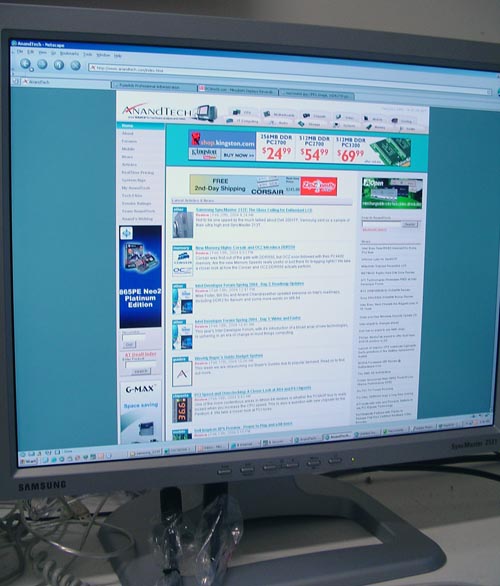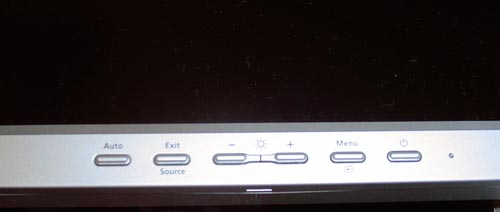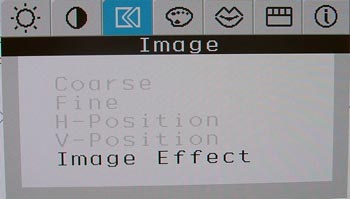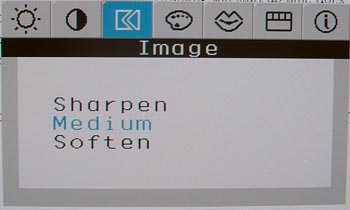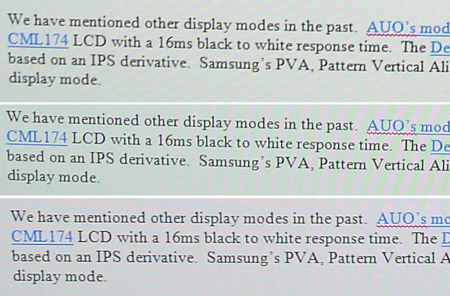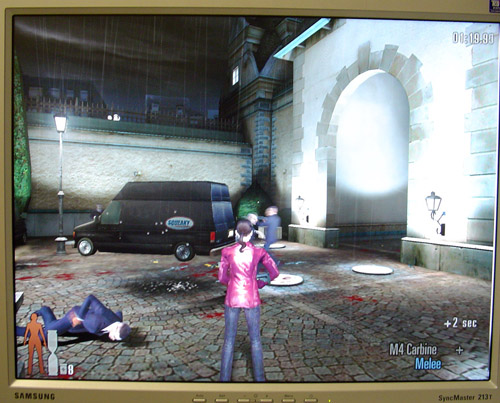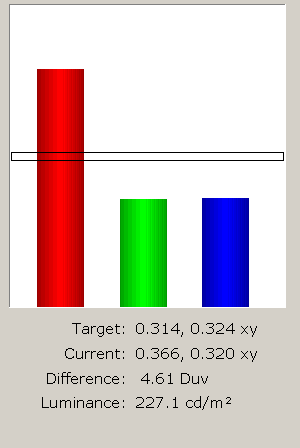Original Link: https://www.anandtech.com/show/1246
Samsung SyncMaster 213T: The Glass Ceiling for Enthusiast LCD
by Kristopher Kubicki on February 20, 2004 4:24 AM EST- Posted in
- Displays
Introduction
Several months ago, we took a first look at an LCD that brought 1600x1200 resolutions down to an affordable level. The Dell 2001FP gave us a whole new look at what an LCD should do, without sacrificing design or performance.
This week we have a monitor that has been around for a while, the Samsung 213T. However, just because it was available last year does not make it any less potent for consumer use. In some ways, now that the 213T has been on hand for some time, it may be more competitive in our cost analysis. Samsung has a strong history of delivering solid monitors; in less than 18 months we have seen 2 19" LCDs, various CRTs and several 17" units. The 213T is the ultra high end unit in this product lineup, targetted specifically for workstation and high end users.
Earlier this year, we had several requests to follow up our 2001FP analysis with Samsung's similarly sized 213T. Originally, we heard mixed results concerning the first few units to hit the streets; bad red color replication and problems with screen uniformity. We undertook this review with particular attention to those two problems to see if our sample had those same imperfections.
Construction
Indeed, the SyncMaster 213T and the Dell 2001FP share many similar design qualities. For starters, both monitors use a similar ring shaped stand with counter weighting. Both monitors also use comparable universal joints that allows the screen to pivot, tilt and rotate.
Check out how both LCDs use the same cable management.
However, past aesthetic design, these monitors begin to differ quickly. Each monitor consumes a similar footprint, but the 213T dwarfs the 2001FP in size. Where the 2001FP screen is 16" by 12" exactly, the 213T measures 17" by 12.75". A little bit of simple algebra concludes that the 213T has a screensize that is 11% larger than the 2001FP.
Samsung designed this LCD with modest input design; there are no frills. Below you can see one DVI and one 15 pin D-Sub input, as well as an AC power socket. We have seen many other less expensive units with more input options, so the lack of S-Video or composite options is a slight disappointment. We have mentioned in the past that LCDs with TV signal processing are often subject to much higher "consumer electronics" import duties, as opposed to "computer display" duties. It is probably likely that Samsung has not opted to incorporate TV support to keep this unnecessary cost down.
Construction Continued
| Samsung SyncMaster 213T | |
| LCD | 21.3" UXGA LCD (Active
Matrix) pixel pitch: 0.27mm Anti-glare coating PVA Mode |
| Scanning Frequency | Horizontal: 31-80kHz (analog) Vertical: 56-76Hz |
| Response Time | 25ms (Typical) |
| Contrast Ratio | 500:1 (Typical) |
| Compatibility | 1600 x 1200 (Native) |
| Brightness | 250 cd/m2 |
| Dimensions (WxHxD) | 18.6"x 18.0" x 8.7" |
| Power | Working: 75W Standby/Off: 5W |
| Weight | 11.2lbs |
| Warranty | 3 years parts and labor |
At first glance these specifications are copasetic, particularly for a display of this size; good contrast ratio, brightness and response time. The pixel pitch is a little too large for some tastes, but even at 0.27mm the pitch is still capable. We can see that the PVA display mode is a dead giveaway that inside this behemoth is a Samsung manufactured panel. The PVA technology is exclusive to Samsung, and there just aren't that many people who make 21.3" TFT panels. Even though the LCD sports a 25ms TrTf response time, our experiences with other Samsung produced panels indicates that the more important gray to gray response and color replication are better than average.
The 213T uses a near identical method for ventilation as the Dell 2001FP. Slits around the rear perimeter of the display provide passive cooling with no fans. Even though Samsung manages to passively cool their huge panel and the AC to DC inverter, excessive passive cooling unnecessarily exposes the components of the display. The TFT will emit excessive interference and dust will wreak havoc on the mechanisms inside.
Our particular 213T came with only two flaws. Near the right side of the screen we found one dead subpixel adjacent to a dead pixel. Two inches directly underneath this group we found another dead subpixel. Three dead pixels/subpixels is about par for the course on a 1600x1200 LCD. We found a blue subpixel stuck "on" near the left bezel, but after several hours of use this imperfection seemed to correct itself.
Wallmount, Swivel, Pivot
Since the physical construction aspects of the Dell 2001FP and the Samsung 213T are so similar, we might sound like we are just repeating ourselves in this segment. The SyncMaster 213T enjoys a bit of freedom in rotation, swivel and pivot. In fact, we found the Samsung slightly easier to manipulate compared to the Dell 2001FP. The 213T distributes more weight to the base of the unit, thus making it simpler to adjust.
The difference in the stand between Samsung's 213T and the 2001FP is versatility. The Dell 2001FP allows you to remove the stand from the rear of the monitor without any screws. Our Samsung 213T still employs a VESA wallmount, but four screws need to be removed from the universal joint behind the panel.
The SyncMaster 191T was one of the first LCDs to incorporate a rotating portrait style panel. Now almost all high end monitors include this feature and the 213T is no exception. Unfortunately, the DVI/VGA cables tend to snag on the cable management down the rear of the stand. Also, the monitor must be tilted before rotated since there is not enough clearance between the panel and the stand. These similar problems were noted in our 2001FP review.
Samsung LCD LTM213U4-L01 Panel
The Samsung 21.3" LCD panel in the 213T has been around for some time. The actual introduction of the panel occurred back in October of 2002. However, that does not make it any less capable than other panels we have seen. The LTM213U4-L01 design is comparable to other LCD designs we have seen in smaller sizes; 2x3 CCFT backlights, 85 degree universal viewing angle, 8-bit (16.7M) color replication.
We have mentioned some other display modes in the past. AUO's modified TN mode powered the Hitachi CML174 LCD with a 16ms TrTf response time. The Dell 2001FP uses an LG Philips LCD based on an IPS derivative. Samsung's PVA, Pattern Vertical Alignment, is a derivative of the VA display mode.
For those a little more interested in the panel, we highly recommend checking out the panel datasheet which has plenty of very specific test procedures and specifications. Any aspiring electrical drafters are encouraged to check out page 22.
Our only real complaint about this panel is the start up time. Granted, the start up time does not typically come to mind as a critical purchasing decision. However, do consider whenever the monitor goes on standby, the panel completely powers down. This was an enormous annoyance to us in the lab as we constantly were waiting for the monitor to power up after going on standby.
Screen uniformity was very good. Occasionally we could spot the backlights through the TFT. We do not expect that most people would notice the difference; particularly if the screen is not a full solid dark color.
On Screen Display
Samsung has always been a cut above with their interfacing abilities. Obviously, there is a substantial IO cross over between the other markets Samsung participates (TV, Cell Phone, PDA, etc). Check out some of our other reviews for examples of Samsung's ingenuity with OSDs.
Across the bottom of the display we find five input buttons. This is the same layout of our Samsung 192T from last year, but Samsung changed the button design slightly. The menu scheme is fairly intuitive; it is basically the same as every other Samsung menu. Once inside the menu, we are presented with just a few basic items. Unlike the 2001FP or other high end Samsung LCDs we have seen in the past, there are no PIP, MagicBright or split screen effects.
Samsung includes one interesting image mask which allows you to change the sharpness on the screen. We actually ended up using this function from time to time, particularly when reading and writing. Using the "Soften" mask for text was much gentler on our eyes. However, graphics and imaging would definitely require the default "Medium" or "Sharpen" mask. Below you can see the three levels of sharpness with Soften on the top.
One thing to note is that the DVI interface disables virtually all of the fine controls on the monitor. Brightness is still accessible, but Auto Sync, contrast, positioning and color correction are disabled. This forces software calibration of the LCD. Samsung includes software with the monitor that allows you to do this.
Full Screen Application
Here are a few quick looks at some demanding full screen applications (except solitaire, which is windowed). All of these screenshots are taken with DVI inputs on the LCDs. We used a Radeon 9800 XT for testing.
The Matrix Reload, The Matrix - We include these movies into our benchmark to test full motion video. As expected, the darks were much better on the 213T, but there was still a washed out blue tone. However, compared to our 2001FP, the 213T image looks like a screenshot. Both images were taken from the same position with the same lighting. Even though the two images are dramatically different, do not put all of your faith in them as digital cameras tend to over-exaggerate visual defects.
Magic the Gathering: Battlegrounds - We picked up a new game since our last benchmark, and in all honesty this is probably one of the better benchmarking games for an LCD; rich colors, fast motion, excessive contrast everywhere (the game is actually kind of fun to play, too). In any case, even though this is an expanded fantasy card game, MTG:B gives us a lot of opportunity to test motion blur due to its high level of activity. Motion blur was essentially non-existent; we did not experience any problems with the LCD keeping up with the rapid color changes on the screen.
Morrowind - Another solid 1600x1200 game we like to test LCD monitors on. Unfortunately, the sky in the game should not be as blue as it shows in this picture. This is partly due to the camera, but also due to the screen. On our 2001FP the sky is the (correct) grey, but the overall image has a more washed out look to it.
Max Payne 2 - Again one of our favorite games to benchmark LCDs because we get such different results each time we change LCDs. There is a slight blue hue to everything even though we have already calibrated our monitor with the OptiCal software. Even though there are some discrepancies in the color, the contrast levels are very good; unlike many other LCDs dark objects on dark backgrounds were difficult to distinguish. This is the desired effect in many games.
Halo - Halo gave our 2001FP a little bit of trouble. While we did notice motion blur, the camera over emphasized the issue due to the shutter rate. For avid gamers there is a noticeable difference between the 213T and the 2001FP, but it is difficult to distinguish. The 213T cannot keep up with the 2001FP; particularly with the constant light to dark imagery (rapid explosions in dark corridors).
Solitaire - For some reason, everyone enjoys our Solitaire benchmark. Indeed, with all that mind bending, card flipping excitement, its no wonder the most played PC game in history deserves its own benchmark.
Unlike our other images, do not confuse these image defects with the defects in the other pictures. The "two" mouse cursors are normal; we are catching two separate frames in the same image due to the cameras shutter rate. What is not normal is the blurring along the edges of the cursor. You can clearly see how the 2001FP has a crisper cursor; the SIPS panel is more capable for this type of imagery.
ColorVision Spyder
Before running DisplayMate and our subjective analysis of the LCD, we ran ColorVision's Spyder and OptiCal software. Not only does this accurately calibrate the monitor on the DVI and analog interface, but it also gives us specific luminescence information not obtainable though subjective analysis. Special thanks to our friends at Color Vision for providing us with both a Color Vision Spyder and their OptiCal software.
Our test bed uses a Radeon 9800 XT video card. We use the factory included DVI cable for this portion of the benchmark. Resolutions are on the native 1600x1200.
Just like our last ColorVision benchmark, we have a few expectations:And here is what our Spyder and OptiCal software has to say:
As we can see, there is a definite similarity between the 213T color balance of the 192T. The luminance was right about where we expected; better than the 2001FP. Even through excessive calibration we still have the same problem showing up with red that seems to appear with just about every LCD. It seems as though our 2001FP has spoiled us into forgetting the same problems we had with color replication on the 192T.
Subjective Analysis
| DisplayMate/CheckScreen/VESA FPDM 2.0 | ||
| Test | Monitor | Observations |
| Intensity range check | 213T (digital) | 5, No problems |
| 213T (analog) | 5 | |
| 2001FP (digital) | 5 | |
| 2001FP (analog) | 5, Good | |
| Black level adjustment | 213T (digital) | 5, Very Good |
| 213T (analog) | 5 | |
| 2001FP (digital) | 4.5 | |
| 2001FP (analog) | 4.5, Acceptable | |
| Defocusing, blooming and halos check | 213T (digital) | 5, None |
| 213T (analog) | 5 | |
| 2001FP (digital) | 5, None | |
| 2001FP (analog) | 5, None | |
| Screen uniformity and color purity | 213T (digital) | 4, Backlights noticable |
| 213T (analog) | 4 | |
| 2001FP (digital) | 4.5+ | |
| 2001FP (analog) | 4.5+, better than 192T, but still small imperfection on upper right | |
| Dark screen (Glare Test) | 213T (digital) | 4.5 |
| 213T (analog) | 4.5 | |
| 2001FP (digital) | 4.5 | |
| 2001FP (analog) | 4.5, Improvement over 1702FP and 192T | |
| Primary colors | 213T (digital) | 4, Attempted to correct with software, OSD color correction disabled |
| 213T (analog) | 4.5, Some color correction allowed within OSD; more accurate results achieved | |
| 2001FP (digital) | 4 | |
| 2001FP (analog) | 4, attempted to fix curves with OptiCal | |
| Color Scales | 213T (digital) | 3.5, read errors |
| 213T (analog) | 4, corrected with the OSD | |
| 2001FP (digital) | 4, red errors | |
| 2001FP (analog) | 4, red errors | |
| 16 intensity levels | 213T (digital) | 4.5, Good, red is the only real problem here |
| 213T (analog) | 4.5+, Corrected with OSD for slight improvement | |
| 2001FP (digital) | 4+ | |
| 2001FP (analog) | 4.5+, Improvement over the 192T | |
| Pincushion/barrel distortion | 213T (digital) | 5, None |
| 213T (analog) | 5, None | |
| 2001FP (digital) | 5 | |
| 2001FP (analog) | 5, none | |
| Geometric Linearity | 213T (digital) | 5, no curvature |
| 213T (analog) | 5 | |
| 2001FP (digital) | 5 | |
| 2001FP (analog) | 5, no curvature | |
| Focus check | 213T (digital) | 5, Acceptable |
| 213T (analog) | 5 | |
| 2001FP (digital) | 5 | |
| 2001FP (analog) | 5, Uniform | |
| Horizontal color registration | 213T (digital) | 5, Level |
| 213T (analog) | 5, Level | |
| 2001FP (digital) | 5 | |
| 2001FP (analog) | 5, Level | |
| Vertical color registration | 213T (digital) | 5, Level |
| 213T (analog) | 5, Level | |
| 2001FP (digital) | 5 | |
| 2001FP (analog) | 5 | |
| Fine line moiré pattern | 213T (digital) | 5, None |
| 213T (analog) | 4, Streaking | |
| 2001FP (digital) | 5 | |
| 2001FP (analog) | 5, No moiré, but intense streaking | |
| Screen regulation | 213T (digital) | 5, no problems |
| 213T (analog) | 4.5, Streaking along sides | |
| 2001FP (digital) | 5 | |
| 2001FP (analog) | 5 | |
| Streaking and ghosting | 213T (digital) | 5, None |
| 213T (analog) | 4, Decent reproduction but streaking ineviable | |
| 2001FP (digital) | 5, None | |
| 2001FP (analog) | 3.5, Extremely present at 1600x1200. Analog signal is not capable. | |
Our analysis is on the next page.
Benchmark Analysis
We were very impressed with the black levels on this LCD. Even though glare was much higher compared to the 2001FP, darks were much crisper on the 213T. We did not get that "washed out" look typical when looking at an LCD. Granted, for all the positive things we can say about the darks, the colors themselves posed a slight problem. This was expected from our gaming and ColorVision Spyder tests/calibration. Our primary color patterns picked a bluish hint to the color spectrum from the monitor. As a result, reds on the chart were less vibrant.
Even at 1600x1200, the LCD did a fairly good job of not streaking on the VGA connector. Of course, streaking was not even present on the DVI connection, but it is important to know if you do not have an available DVI connector.
Overall, the subjective analysis was very favorable. We were critical about the color differences in our test patterns, but realize that color replication was light years ahead of some of the other monitors we have tested in the past (the Hitachi CML174 comes to mind). If you are in the market for an LCD, there is no reason to discourage a purchase due to minor color calibration issues on the 213T since all LCDs are inherently color flawed to some degree.
Final Thoughts
When we first set out to write this analysis, we anticipated the SyncMaster 213T and the Dell 2001FP to directly compete with each other. After using the monitor for a few weeks and getting a good feel of both the 2001FP and the 213T, it becomes more evident that these are in fact two very different monitors. The Dell 2001FP is an excellent monitor; the price is phenomenal, it supports more inputs and provides very competitive performance. However the differences within the panels are what make these monitors two incomparable LCDs.
The look of the 213T speaks volumes of its own. Even though the Dell 2001FP
is a high end device, the SyncMaster 213T is the definitive ultra-enthusiast
device. We were particularly impressed with contrast, glare and dark value divergence
between the 213T and the 2001FP. In our opinion, the 2001FP is the better gaming
monitor. However as a workstation LCD, the SyncMaster 213T is unparalleled.
DVD playback has no equal to anything we have tested over the last two years,
and the additional screen space goes a long way. The brighter panel goes a long way in our opinion.
Finally, as to whether or not our panel had specific issues with color replication and screen uniformity: most all LCDs have extreme difficulty producing the correct hues. Just like the SyncMaster 192T, the 213T has some issues producing exactly the right tones. However, considering some of the other LCDs we have seen, the 213T displays colors better than most other monitors we have seen. Concerning screen uniformity; we do not really think there is much of an issue with our unit. We mentioned the occasional streaking along the edges, but this was only on the 15 pin D-sub cable. DVI screen uniformity was flawless.
We hope that you enjoyed this installment of our monitor coverage. We have some more monitors coming up later this month so stay tuned!