
Original Link: https://www.anandtech.com/show/6110/cooler-master-elite-120-advanced-case-review-little-in-almost-every-way
Cooler Master Elite 120 Advanced Case Review: Little in Almost Every Way
by Dustin Sklavos on July 26, 2012 3:01 AM EST- Posted in
- Mini ITX
- Cases/Cooling/PSUs
- Cooler Master
Introducing the Cooler Master Elite 120 Advanced
At the risk of sounding foolish, more and more it seems that Mini-ITX is very much becoming the new Micro-ATX. Each subsequent hardware generation crams a little more performance and flexibility into the form factor, and Intel's Z77 chipset complete with USB 3.0 makes it that much easier. With Intel's 8 series chipset rumored to halve the power consumption of Z77 while bumping up the number of USB 3.0 and SATA 6Gbps ports, one has to wonder just how much we'll even need Micro-ATX (let alone ATX) at that point. With all that said, Intel and AMD's advances aren't the only things helping drive forward the adoption of the Mini-ITX form factor.
.jpg)
What used to be the province of specialty motherboards (typically from Zotac) is now a market that enjoys entries from most major motherboard manufacturers, and while cases supporting this form factor used to be moderately expensive oddballs, we now have beefy enclosures like BitFenix's Prodigy going for reasonable prices. Yet the Prodigy is still on the large side; what if we want to build a good-looking Mini-ITX box on the cheap? For that, we turn to today's entrant, the newly released Cooler Master Elite 120 Advanced.
Before being a case reviewer gave me the opportunity to check out inexpensive enclosures I might have otherwise missed entirely (including BitFenix's vast line), I was a pretty big fan of Cooler Master's budget cases. For a long time, my go-to was the now-outdated Elite 360, a small but efficient and easy-to-use Micro-ATX case at a very competitive price (typically around $40). When I saw the press release for the Elite 120 Advanced, I knew I had to get it in and get it tested. As I said before, Micro-ATX is the new ATX, and Mini-ITX is becoming the new Micro-ATX. That means we need a good, cheap Mini-ITX case for good, cheap Mini-ITX boards.
| Cooler Master Elite 120 Advanced Specifications | ||
| Motherboard Form Factor | Mini-ITX | |
| Drive Bays | External | 1x 5.25” |
| Internal | 3x 3.5" (two 3.5"-to-2x2.5" brackets included) | |
| Cooling | Front | 1x 120mm intake fan, 1x 120mm fan mount behind drive cage |
| Rear | - | |
| Top | - | |
| Side | 1x 80mm intake fan | |
| Bottom | - | |
| Expansion Slots | 2 | |
| I/O Port | 1x USB 3.0, 2x USB 2.0, 1x Headphone, 1x Mic | |
| Power Supply Size | Standard ATX | |
| Clearances | HSF | 65mm |
| PSU | 180mm | |
| GPU | 13.5"/343mm | |
| Dimensions |
9.4" x 8.2" x 15.8" 240mm x 207.4mm x 401.4mm |
|
| Weight | 7.3 lbs. / 3.3kg | |
| Special Features |
USB 3.0 connectivity via internal header Removable 80mm side intake fan mount Drive trays for converting 3.5" bays into dual 2.5" bays |
|
| Price | $49 | |
When I unboxed and began testing the Elite 120 (Elite 120 Advanced is a bit of a mouthful) I had no idea what the price was; I was interested in examining it strictly as an arguably "true" Mini-ITX case (the BitFenix Prodigy, however fantastic, does approach Micro-ATX enclosure sizes) and to me, the initial look and feel put it in price competition with BitFenix's design. For such a small case it's remarkably feature rich; I could install my home file server into the Elite 120 without having to really sacrifice anything.
Where I do think Cooler Master made a minor mistake was in including only one USB 3.0 port, but needing the full motherboard header to do it. At this point I'm wondering whether it might've made sense to simply eschew having the third front port and just include two USB 3.0 ports in the front of the case. Cooler Master also theoretically supports video cards like the NVIDIA GeForce GTX 690 and AMD Radeon HD 6990 inside the Elite 120, but unfortunately I don't have either of these 300+ watt behemoths on hand and honestly, I think that'd really be pushing your luck with this case.
In and Around the Cooler Master Elite 120 Advanced
For their budget cases I've noticed Cooler Master offers a lot of options for people who want something flashy, but also for people who want something more functional and workaday. The Elite 120 definitely falls into the latter category; it has a very stylish aesthetic, but that style is smart and understated.
I actually find the front fascia of the Elite 120 amongst the most attractive of the cases I've tested. Gunmetal is, in my opinion, a shamefully underused color that fits in with most setups very nearly as well as basic black does. The cool, gunmetal-colored brushed aluminum finish covers the center of the fascia and continues to the 5.25" drive bay shield, and the accent is flanked by the ports, LEDs, and power and reset buttons. That recessed area around the aluminum plate has ventilation on the sides to allow the 120mm front fan to take in cool air, but I have some reservations as to how much air is really going to get into the case and how effective that fan is going to be.
The top and sides of the Elite 120 are a single piece and the joints are exactly flexible enough to make assembly fairly easy. Each side is ventilated where it needs to be; the extra ventilation is essentially a trade-off between acoustics and thermal performance. This panel is fastened to the back of the case with three thumbscrews: one on each side.
.jpg)
The watercooling port in the back is a cute idea but basically unnecessary; what's more interesting is the extrusion for the power supply. There's a power supply bracket held on with four screws, and the bracket in turn supports mounting the PSU with the fan intake facing the bottom (toward the CPU) or the top (toward the ventilation). This extra 30mm of space could very well wind up being an eyesore for some builders, but it does allow for using a standard ATX PSU, and our modular unit fit snugly without being too cramped. A shorter (say 140mm) power supply without modular cabling would probably fit beautifully. I'm also happy to see Cooler Master didn't even bother with a cover over the extruded expansion slots; my experience with these covers is almost universally negative, and generally I'd rather have that space just left open than have to fiddle with it.
.jpg)
The interior includes a remarkable amount of amenities. The cables all come bundled and tied to the bottom of the case, but I'm more impressed by the drive sleds. Cooler Master included something that's frankly so obvious that it makes other case designs feel silly by comparison: a pair of 3.5"-to-dual-2.5" bay adaptors. 3.5" drives (and the adaptors) have rails that snap securely into their sides (similar to the Antec Eleven Hundred's), and these simply plastic adaptors allow you to not only include two 2.5" drives instead of a single 3.5", they actually provide a healthy amount of space between them. They've also included a remarkably sturdy toolless locking mechanism for the 5.25" bay, and a single removable 80mm side intake fan that blows directly on to the CPU heatsink.
It should be obvious at this point that I'm pretty impressed with the amount of value Cooler Master has crammed into the Elite 120, at least in terms of features. What remains to be seen is how easy the Elite 120 will be to assemble, and just how well it will perform. We've tested a couple of Mini-ITX cases thus far, but this is among the smallest yet and I have concerns about just how effective that single 120mm intake fan will be with so much blocking it.
Assembling the Cooler Master Elite 120 Advanced
Putting together a system in any Mini-ITX enclosure is going to be more difficult than in larger cases, that's a given. Yet with the Cooler Master Elite 120 Advanced, I often found my fingers didn't need to be as spidery as they were to get the job done, and an end user who takes proper care to plan out the assembly isn't going to have much trouble getting everything together. The worst part of just about any Mini-ITX build is getting the power supply in, but if you use a modular PSU, you can ameliorate a lot of that difficulty by connecting all of your leads to the components first and then connecting and installing the PSU last.
Truthfully I was a little disappointed Cooler Master didn't include the motherboard standoffs pre-installed or at least extrude the bottom of the case enough that standoffs wouldn't be necessary (as Corsair did in the 300R). There's only one form factor of motherboard that fits into the Elite 120, and the screws are only ever going to go in the same four places. Given how cramped our testbed motherboard is, though, I opted to connect all of the case headers prior to installing the board and thankfully those cables were long enough to make this relatively easy. The side intake fan, however, does cramp things a bit and no one would fault you for removing it.
Installing 5.25", 3.5", and 2.5" drives was incredibly simple. For the 5.25" bay, you need to remove the front fascia (which snaps off easily, if maybe a little too easily), then remove the bay shield; it's impossible to remove without damaging something otherwise. The toolless locking mechanism for the 5.25" bay is excellent, though, and easy to use. There's a single lever in the center and "Open" and "Lock" etched into the plastic on either side of it. It's a small touch but appreciated.
.jpg)
The adaptor for the 2.5" drives is made of firm plastic and the two come preinstalled with the rails snapped into the sides; a third set of rails for a separate 3.5" drive is included with the screws. The rails snap into the adaptor and 3.5" drives with ease and they feel remarkably secure. I don't think they'll be stellar for absorbing vibration, but certainly they'll do in a pinch and they're a nice convenience.
Where things get hinky is the same place they always do and the same place I mentioned before: cabling the power supply. Installing an expansion card has more to do with delicately moving and cramming cables into whatever nooks and crannies you can find for them rather than any kind of real clearance issue. There's definitely enough height and width for all but the biggest of video cards, but cramming cables can be a nuisance. Thankfully, the power supply bracket is easy to remove, with four standard screws holding it in place. Provided your PSU is short enough you could theoretically even install it without actually removing the bracket, but removing the bracket will make your life easier.
.jpg)
All told the Elite 120 is remarkably easy to assemble given the circumstances and I didn't have any major complaints with how it came together. Even gently tucking the cables and getting the shroud back on the sides and top of the case was fairly simple. As I mentioned before, my primary concerns lie more with actual performance than with aesthetics or ease of assembly. I don't see a Mini-ITX case, especially one that supports full size ATX components, getting a whole lot easier to assemble while staying this small.
Testing Methodology
For testing Mini-ITX cases, we use the following standardized testbed in stock and overclocked configurations to get a feel for how well the case handles heat and noise. Again, note that while the GD07 can technically fit a full-size ATX motherboard, it's not tall enough to allow for our testbed's tower cooler. Because of the discrepancies that would make for in testing, plus the fact that media center cases are often mini-ITX designs, we have chosen to use our mini-ITX testbed rather than going with a specialized (e.g. not something you can compare directly to our other cases) ATX build.
| Mini-ITX Test Configuration | |
| CPU |
Intel Core i3-2120 (65W TDP) |
| Motherboard | Zotac Z68ITX-A-E |
| Graphics Card |
Intel HD 2000 IGP Zotac GeForce GTS 450 Eco (dedicated) ASUS GeForce GTX 560 Ti DCII TOP (dedicated extra) |
| Memory | 2x2GB Crucial Ballistix Smart Tracer DDR3-1600 |
| Drives |
Kingston SSDNow V+ 100 64GB SSD Samsung 5.25" BD-ROM/DVDRW Drive |
| Accessories | Corsair Link |
| CPU Cooler | SilverStone NT07-1156 with Cooler Master ThermalFusion 400 |
| Power Supply | SilverStone SFX ST45F 450W |
Each case is tested with just the Core i3's integrated graphics as well as with a discrete graphics card. The system is powered on and left idle for fifteen minutes, the thermal and acoustic results recorded, and then stressed by running four threads in Prime95 (in-place large FFTs) on the CPU, and OC Scanner (maximum load) is run when the dedicated GPU is installed. At the end of fiteen minutes, thermal and acoustic results are recorded. If the enclosure has a fan controller, these tests are repeated for each setting. Ambient temperature is also measured after the fifteen idle minutes but before the stress test and used to calculate the final reported results.
We try to maintain an ambient testing temperature of between 22C and 24C. Non-thermal test results aren't going to be directly comparable to the finest decimal point, but should be roughly comparable and give a broader idea of how the enclosure performs.
Thank You!
Before moving on, we'd like to thank the following vendors for providing us with the hardware used in our testbed.
- Thank you to Puget Systems for providing us with the Intel Core i3-2120.
- Thank you to Zotac for providing us with the Z68ITX-A-E motherboard and GeForce GTS 450 Eco.
- Thank you to Crucial for providing us with the Ballistix Smart Tracer memory.
- Thank you to Corsair for providing us with the Corsair Link kit.
- Thank you to Kingston for providing us with the SSDNow V+ 100 SSD.
- Thank you to CyberPower for providing us with the Samsung BD-ROM/DVD+/-RW drive.
- And thank you to SilverStone for providing us with the power supply and NT07-1156 heatsink/fan combo.
Noise and Thermal Testing
Now we get to see just how well the Cooler Master Elite 120 Advanced's modest cooling system really holds up. It should be a foregone conclusion this isn't an enclosure for any kind of serious overclocking, but hopefully it should be able to hold up reasonably well with a 65-watt dual core Sandy Bridge processor.
Summer is beginning to pick up in California, and with it, ambient temperatures go up. Ambient hovered between 24C and 25C during testing with the Elite 120.
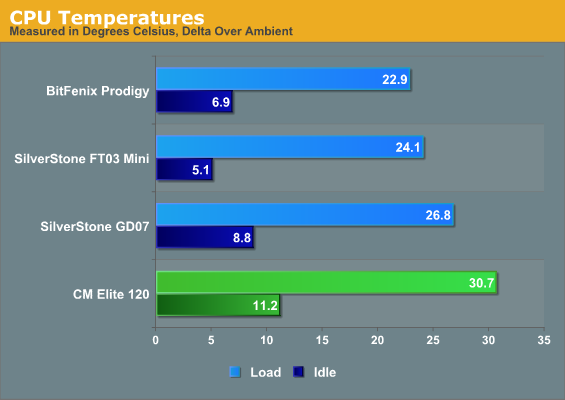
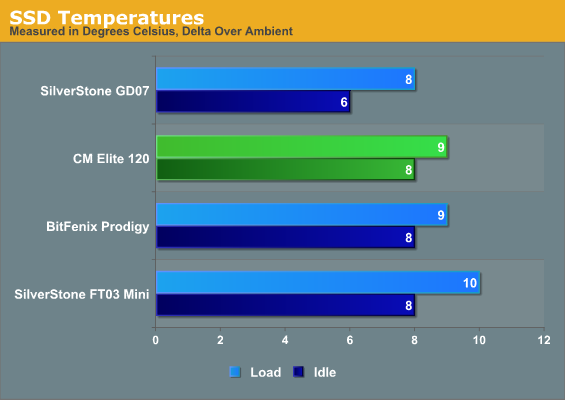
Thermals aren't stellar, but they aren't awful either. Remember that this case is smaller than the other cases save the SilverStone FT03 Mini, which is both more than twice as expensive and more particular about the components it supports (SFX power supply, slot-loading slimline optical drive). SilverStone's design does boast a vastly superior cooling system, but you'll pay for the privilege.
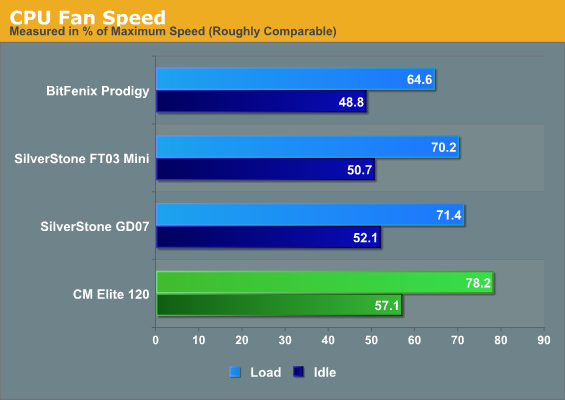
The CPU fan has to work a lot harder to get those temperatures down, too. Our testbed fan, the SilverStone NT07-1156, actually has a switch that allows you to limit how fast it spins. Given that the CPU is peaking at only 56C or so, there's probably enough headroom to relax the CPU fan speed a little to reduce system noise.
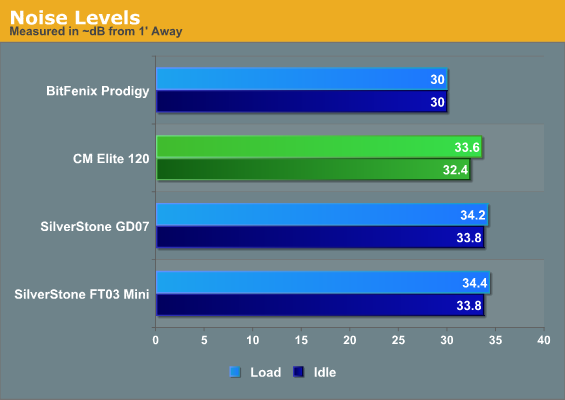
Unfortunately the stock fans, however silent Cooler Master wants to advertise them as, make a decent racket. This is really the achilles heel of cases this small; while a better quality fan could probably take some of the edge off, the copious ventilation does nothing to minimize system noise. The only way you're going to get the Elite 120 to run quiet is to substantially limit the fans and possibly outright replace the front intake.
Noise and Thermal Testing, Dedicated GPU
Cooler Master advertises the Elite 120 Advanced as being able to support the biggest, most powerful video cards on the market, and on one point that's true: there's certainly space inside the enclosure for them. The problem lies in keeping them cool; given how small a Mini-ITX case is, a large video card will essentially create its own thermal zone by virtue of its sheer size in relation to the rest of the chassis, so video cards are going to depend almost entirely on the side ventilation of the Elite 120 to feed their fans.
To test Cooler Master's claims, though, I ran the Elite 120 with both our usual Mini-ITX card, the Zotac GeForce GTS 450 Eco, and with our bigger ASUS GeForce GTX 560 Ti from our ATX/Micro-ATX testbed.
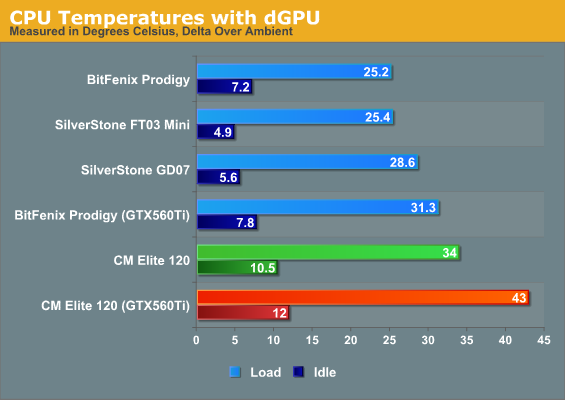
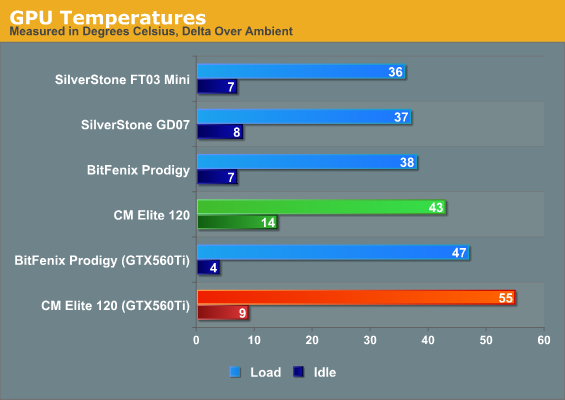
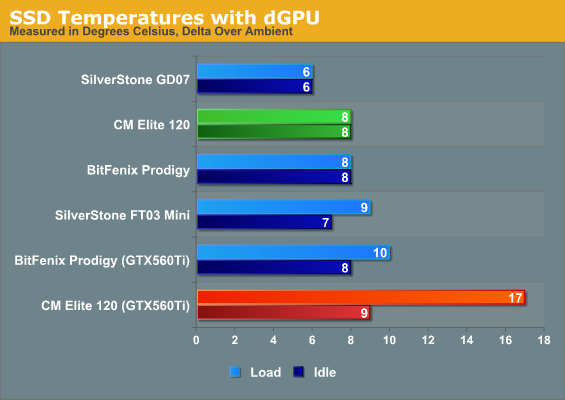
In the most technical sense, the Elite 120 certainly supports higher performance graphics cards, but I'd really hesitate to put anything faster than the GTX 560 Ti in this case. The sheer length of it seems to trap heat inside the drive cage, ramping up the temperature of our SSD. Our CPU also has a harder time staying cool due to the heat radiating off of the back of the video card.
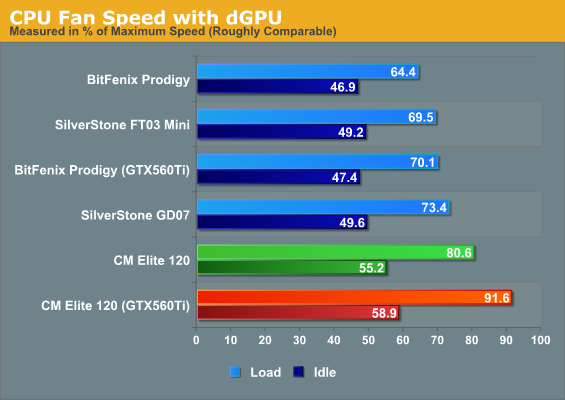
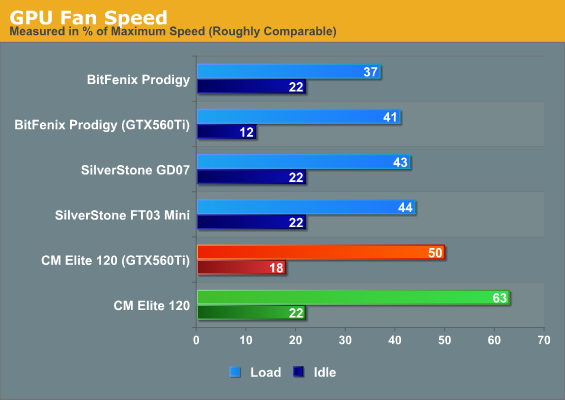
This is the first time I've seen the Mini-ITX testbed's cooler pushed to its limit. You can fit a GTX 560 Ti in the case, but it will overwhelm the cooling system. If you want a card like that in a Mini-ITX build you're going to have to move up to a BitFenix Prodigy.
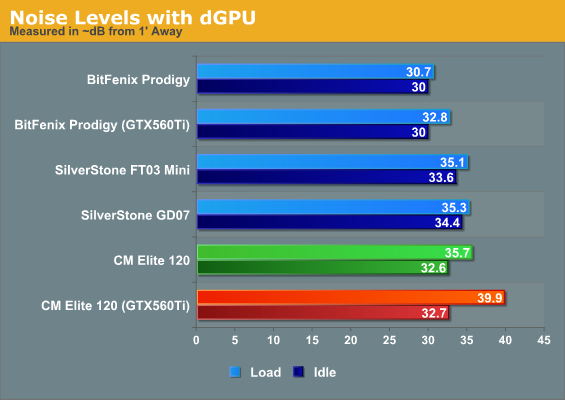
With all the fans cranking away as hard as they can the Elite 120's noise profile doesn't improve, either. At the risk of sounding like a broken record, anything more than a PCIe-slot powered video card is probably going to push this case too hard.
Conclusion: For a Specific Purpose
My experiences with the Cooler Master Elite 120 Advanced remain largely positive despite the test results; end users who need an inexpensive Mini-ITX case with stellar acoustic and thermal performance are probably going to have to spend the extra $30 for the BitFenix Prodigy and suffer with the larger size and slightly wonky stand. That doesn't mean the Elite 120 is a bust, far from it actually, but it does mean that you need to adjust your expectations of this case accordingly. Cooler Master is happy to market the case to you as being something more than it really is.
What is it, really? Fundamentally the Elite 120 is going to best serve a more modest system. In terms of performance hardware I don't think you would want to use a 95W quad core at anything higher than stock speeds, and I probably wouldn't consider a video card that requires an external power lead. The problem is the cooling system is just inadequate; for how beautiful the front design is, I get the sense that intake fan is either starving for air or just plain chintzy. Whatever air that does get through seems like it may also be slamming up against the drive cage, at least if the abnormally high temperatures on the SSD during our GeForce GTX 560 Ti test are any indication.
.jpg)
Don't think I'm not incredibly fond of the Elite 120, though. This is one of the more attractive Mini-ITX cases, heck one of the more attractive cases in general that I've seen in some time. The brushed aluminum fascia is beautiful, and the assembly is easy enough to make me wonder if a good, quiet system can't be built inside it. I think some real sacrifices were made to make sure the case could fit all ATX scale components (outside of the motherboard), but the flipside of that is that you don't wind up blowing all the money you saved on the case getting a slimline optical drive and a decent SFX power supply.
And you did save a decent chunk of change. What impressed me most about the Elite 120 was just how much Cooler Master crammed into the package for the price. Performance isn't going to blow anyone's minds, but at $49 it really doesn't have to. A visit to NewEgg reveals pickings around this price that are fairly slim in comparison, none of which sport at least a single USB 3.0 port. Bottom line: if you modulate your expectations accordingly, you can get a fine Mini-ITX case for not much money with the Cooler Master Elite 120 Advanced.

_thumb.jpg)
_thumb.jpg)
_thumb.jpg)
_thumb.jpg)
_thumb.jpg)
_thumb.jpg)
_thumb.jpg)
_thumb.jpg)
_thumb.jpg)
_thumb.jpg)
_thumb.jpg)
_thumb.jpg)






