
Original Link: https://www.anandtech.com/show/939
Cornerstone c1035 Monitor Review
by Kristopher Kubicki on July 2, 2002 1:34 AM EST- Posted in
- Displays
Your monitor is more than just a plastic box of tubes, wiring and chemical gases. Your monitor is your portal to the virtual world. No other interface between you and your computer is as personal as the one between you and your monitor. That being said, what do YOU have in front of your eyes?
A lot of monitors will suffice for just entering data into spreadsheets, or surfing the web. But, when its 3:30 AM after 4 hours of Medal of Honor and you need to snipe the loudmouthed kid from Texas halfway across a German encampment, will your 15 inch, glary, distorted monitor cut it? Can your monitor handle multiple windows open while you edit that all important spreadsheet you need to finish for tommorow? Enter www.bigmonitors.com (also known as Cornerstone Peripherals Technology). A small monitor simply will not cut it when you need to have an edge, in the business world, and the consumer world, and this company knows that.
For our second monitor review ever, and first monitor to appear in the monitors section, we have been so grateful as to receive a Cornerstone c1035. To establish a certain standard for our monitor reviews, each monitor we receive will be put though a thorough AnandTech examination that will explore the monitor, discuss its features and, most importantly, evaluate its image quality using both objective and subjective tests (as established in our review of the Samsung SyncMaster 955DF two months ago.
So here it is a high performance 21” monitor that really gives you a bang for its buck, the Cornerstone c1035.
Construction
Unlike the Samsung we reviewed two months ago, the Cornerstone is not a flat screen monitor. Instead, the 21” c1035 relies on a 400mm by 300mm traditional CRT with very little curvature. Sitting next to an older 19” Sony Trinitron, we can definitely see the difference. However, we noticed even though it is not a true flat screen, there was very little distortion even when viewing from extreme angles. The actual CRT manufacturer, Samsung, has a long history of creating rock solid, and high performing monitors, and it shows in the construction of this Cornerstone.
Opposed to most graphic intense monitors that use aperture grill displays, the c1035 uses a Shadow Mask CRT. The shadow mask is basically a fine mesh that the electron beam shines through to create a softer but brilliant image. While the Shadow Mask CRT is not as sharp and brilliant as an aperture grill, it still provides a very crisp and attractive image.
The c1035 puts out
an attractive 380mm x 285mm (19.7”) viewable screen. However, since the c1035
is a “corporate” line as opposed to the “professional” line, it has its limitations.
The Professional 21” model, the p1500, has approximately 10 percent more viewable
area then its Corporate cousin. Interestingly enough,
the p1500 doesn’t have much else on the c1035 except a price tag that is almost
an additional $200. However, the p1500 is of
Bumping the monitor to 1600 x 1200 was no problem under 75Hz. Typically, below 75Hz the human eye begins to detect flickering. This of course causes unnecessary strain on the eye which is ultimately unhealthy. The Cornerstone webpage quotes the c1035 to be “optimized for 1600 x 1200 resolution at a rock solid 85Hz refresh rate”. However, according to the datasheet, the monitor was preconfigured to run 1600 x 1200 at only 75Hz. We were a little shocked that this 85Hz refresh rate was only guaranteed at 256 colors. No worries of course; we told Windows 2000 to “unhide modes that the monitor cannot display” and set the monitor refresh rate back up to 85Hz. Two minutes later, we were playing Neverwinter Nights, flicker free.
Through various attempts to push the monitor past 1600 x 1200, we eventually got it to accept some higher resolutions, but with too much flickering.
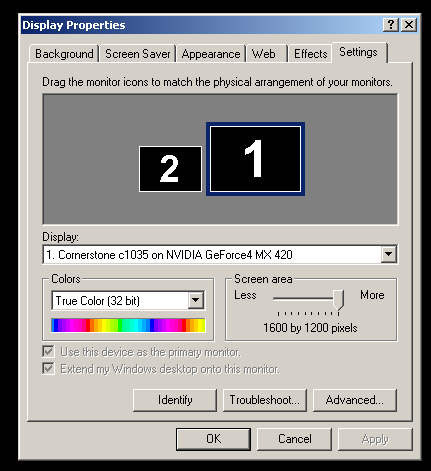
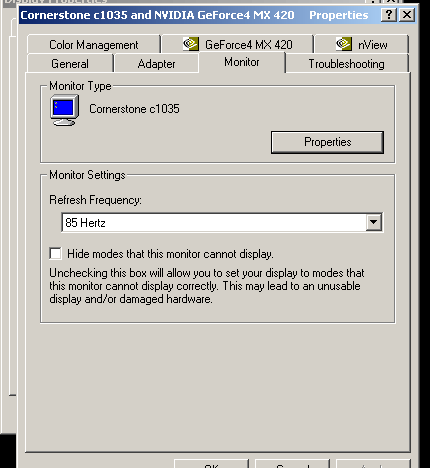
1600 x 1200 is great, but what about users who really want to push the envelope and take it to 1920 x 1440? We were a little disappointed to not see more resolution options. However, considering the bang we are getting for our buck, 1600 x 1200 is OK.
Even though the Cornerstone c1035 by no means has a small footprint, it does not consume an unreasonable amount of deskspace for a 21” monitor. The Sony G520 (geared at the corporate market as well) takes up a full 6 more inches in each dimension! It even takes up a smaller amount of deskspace than its Professional cousin, the p1500. Also, at just over 53lbs, the c1035 is one of the lighter 21” CRT’s on the market.
Even though the c1035 is not a top of the line monitor, we were thankful it boasted an unplugable 15 Pin D-sub and a 5 BNC connection in the back. Cornerstone’s 15 Pin VGA connector was of good quality and worked just fine when it was plugged into the computer. Since the VGA connection is unpluggable on this monitor, those looking to reduce ghosting could replace it with a higher quality cable. We were a little disappointed in the lack of a BNC cable set. BNC cables are generally used when cables have to be stretched over a longer distance than D-sub cables typically allow. Ghosting will appear on a typical D-sub monitor cable after 10 feet unless it is extra shielded. A BNC cable will run a tad more expensive but usually will reward the monitor with very little ghosting, even at longer distances.
One of the great things we liked about this monitor was the dual input support. With a few pushes of a button, we were going from Dungeon Siege to XMMS and back. Unfortunately though, the dual input support is only for video in, and does not support USB or PS/2 connectors to make it a KVM.
|
||||||||||||||||||||
Features
Even though the Cornerstone puts out a great number of constructional enhancements, it offers just a standard range of user controls. The oversimplified 4 button control panel lets you access 28 different options. The menu seemed slightly clumsy; it was a little counter intuitive. While there was nothing missed in these controls, we did not find any spectacular options that caught our eye either. The menu was basically left alone except when switching input devices.

The menu was a little counter intuitive, but still simple to navigate and control.

Except when benchmarking the monitor, we usually increased the v-size and h-size just a little bit.

The reason we came into the menu the most? To switch the inputs of course.

The buttons are straight forward. They are (from left to right) menu, select, up and down. The power button functions as the fifth button on the monitor.
One thing that caught our eye was the incredible amount of geometry options. 8 of 28 functions were specific to just the geometry of the image. Another 5 were dedicated to the orientation of the image. Rotate was by far the most interesting option. I suppose if your desk had a 15 degree slope this could be useful.
Image Quality
As with our earlier review of the Samsung 955DF, we used DisplayMate to benchmark the c1035. Since the Cornerstone boasts being optimized for 1600 x 1200 at 85Hz (even though it really wasn’t), that’s what we ran the benchmark at. The color depth was set to 32-bit on a GeForce4 MX 420. For input we are using the OEM Cornerstone 3’ 15 Pin D-sub. Below is a table with the tests performed and notes we made during testing. The Samsung 955DF we reviewed 2 months ago has been inserted as a point of reference.
|
DisplayMate |
||
|
Test |
Monitor |
Observations |
|
Intensity range check |
955DF |
Colors appear true, a bit warm |
|
C1035 |
Colors appear to have a cyanish tint |
|
|
Black level adjustment |
955DF |
Gray colors look good |
|
C1035 |
Full range of grey detected perfectly |
|
|
Defocusing, blooming and halos check |
955DF |
Sharper in high intensities but lines at the bottom of the screen wave |
|
C1035 |
Very little blooming, fine lines wave slightly |
|
|
Screen uniformity and color purity |
955DF |
Uniform, pure color |
|
C1035 |
Uniform, pure |
|
|
Dark screen |
955DF |
Anti-reflective coating really helped cut down on glare |
|
C1035 |
Glare was incredibly noticeable |
|
|
Primary colors |
955DF |
Grays are slightly more pink |
|
C1035 |
Cyan
|
|
|
Color Scales |
955DF |
Looks good |
|
C1035 |
Red seems to scale to black too soon |
|
|
16 intensity levels |
955DF |
Looks good |
|
C1035 |
Looks good |
|
|
Pincushion/barrel distortion |
955DF |
Lines are much straighter as a result of the flat screen |
|
C1035 |
Slight curvature along left side |
|
|
Geometric Linearity |
955DF |
Lines appear straighter as a result of the flat screen |
|
C1035 |
Only slight distortion in the left corners |
|
|
Focus check |
955DF |
No focus control, Image looks sharp but could be a bit sharper in the lower right corner |
|
C1035 |
Only loses sharpness at extreme corners, fairly uniform sharpness |
|
|
Horizontal color registration |
955DF |
Color misregistration on bottom right |
|
C1035 |
Blue misregisters on the bottom very slightly |
|
|
Vertical color registration |
955DF |
Looks good |
|
C1035 |
Red off very slightly, better in the center |
|
|
Fine line morie pattern |
955DF |
Corrected via the user controls |
|
C1035 |
Corrected via the user controls |
|
|
Screen regulation |
955DF |
Flashing black/color pattern causes image to shrink and expand slightly |
|
C1035 |
Looks fine |
|
|
Streaking and ghosting |
955DF |
Slight ghosting behind bars of pure black/white |
|
C1035 |
Very little ghosting, but much streaking for white on black |
|
Conclusion
The c1035 truly shines as a midrange, but affordable 21” CRT. The monitor retails for an aggressive $499. It is designed for the workplace, but works very well in graphic intense situations. The p1500, the Cornerstone Professional 21” model, retails for almost $200 more than the c1035. The ViewSonic G810 21” stands to be the closest competitor to the c1035, also with a price around $499.
One thing we noticed when performing the DisplayMate test was the amount of glare. Looking through the datasheet, we could not find any evidence that this monitor has any particular glare reduction. This was not very desirable and unfortunately, a simple flaw that could have been fixed on an otherwise very well performing monitor. The other DisplayMate tests proved very well. The test that hurt the monitor most was the streaking test. The monitor had very little ghosting but under circumstances where pure white resided on top of pure black, intense streaking occurred. Furthermore, the vertical and horizontal color registrations were slightly weaker than we expected them to be. Nonetheless, the monitor performed excellent in all other benchmarks.
Several great features were included into this monitor, especially the dual inputs. We, of course, would have liked to have seen USB inputs or maybe even KVM support, but we were very happy with the capability brought to us in the c1035. A BNC cable set would not have hurt our feelings for the monitor either.
Most practically, we see this particular monitor useful in the business world. Programmers, analysts and other types of profession that handle lots of text will benefit from the shadow mask display. Although we also used it for gaming, the picture was not as sharp and clear compared to some of the AG monitors we have seen. Extreme gamers, graphic designers and other graphic intense professions may want to consider the pricier Cornerstone p1500 monitor instead.
Considering the sub-500 dollar price for the c1035, it does present itself as a very attractive monitor for the money. A 21” monitor might be one of the longer investments you make in the life of your computer. With the solid performance and features of the c1035, you will not be disappointed with this monitor.








