Intel Expands 8th Gen Core: Core i9 on Mobile, Iris Plus, Desktop, Chipsets, and vPro
by Ian Cutress on April 3, 2018 3:01 AM ESTThe GIGABYTE H370N-WiFi
One of the motherboards we were sampled early was the GIGABYTE H370N-WiFi. This is GIGABYTE's latest mini-ITX motherboard, and in this case using the H370 chipset - traditionally GIGABYTE's H-series mini-ITX boards implement additional features, such as HDMI 2.0, and in this case, Wi-Fi.
The initial viewing of the board is one implemented more in function than overall style. The four-phase power delivery has a heatsink, the CPU is powered by an 8-pin 12V header, and the full length PCIe slot is shielded. GIGABYTE has two full-length DDR4 slots on this model, using double sided latches, and there are four SATA ports on the right hand side of the board out of a possible six that the chipset supports.
For storage, we get an M.2 2280 slot that sits above the chipset heatsink on the front, and another on the rear:
The two key parts on this motherboard that are going to be a little interesting start with the HDMI 2.0 implementation.
Here GIGABYTE is using the MegaChips MCDP2800 chip as an LSPCon to enable HDMI 2.0 from the processor. This is fairly common for HDMI 2.0, although due to the added LSPCon cost, we still only see it on a few motherboards - mostly GIGABYTE boards.
The other thing to note will be the Wi-Fi implementation. As the H370 chipset will support a native wireless solution, it all comes down to which companion RF model GIGABYTE has chosen. A quick look in the device manager shows this:
Here Intel is using the AC-9560, which is Intel's 2x2 802.11ac Wave 2 (160 MHz) solution - the high cost one.
Another feature on the new motherboards will be the USB 3.1 Gen 2 (10 Gbps) support. Here we see GIGABYTE not bothering with the fastest USB 3.1 implementation - all the ports here are USB 3.1 Gen 1 (5 Gbps) standard - even the port being enabled via a Type-C redriver. This means that this board could be seen as just a refresh of the 200-series version, with only the chipset changed to support the new processors. The motherboard does not have additional front panel headers for 10 Gbps either, meaning that this board uses exactly zero of the four that the chipset supports.
Elsewere on the board we spot the dual NICs, powered by Intel I219-V and Intel I211-AT controllers.
The audio, despite being a 3-plug stack, is powered by the Realtek ALC1220 codec.
In our box with the board, aside from the usual CD/manual/IO shield, we also got two SATA cables and a pair of Wi-Fi antenna. Nothing overly complex.





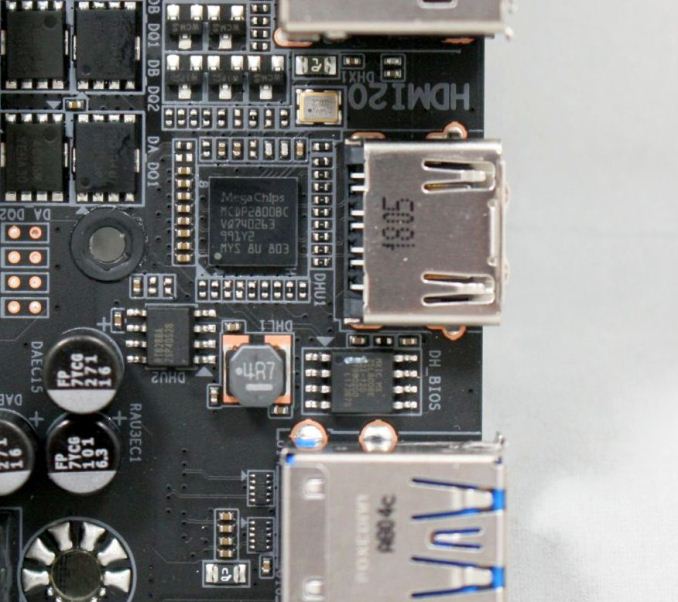
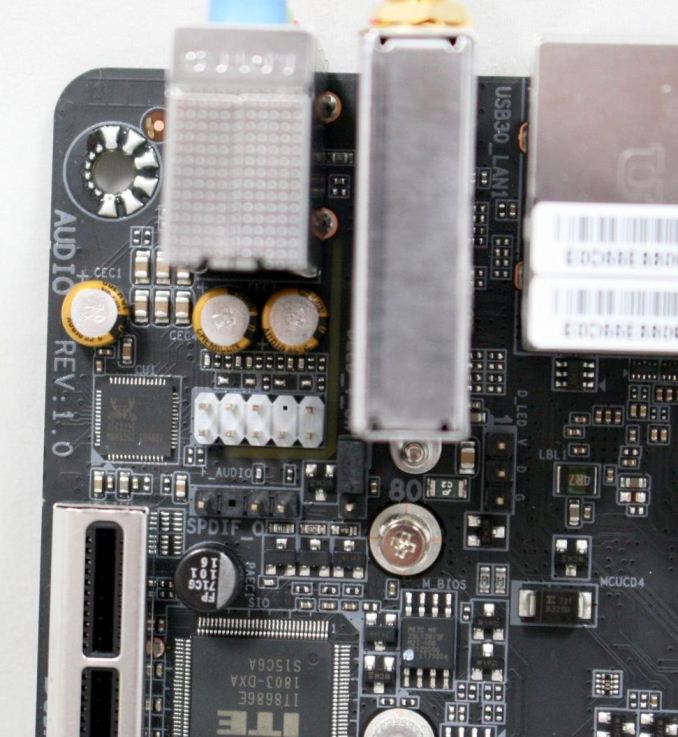
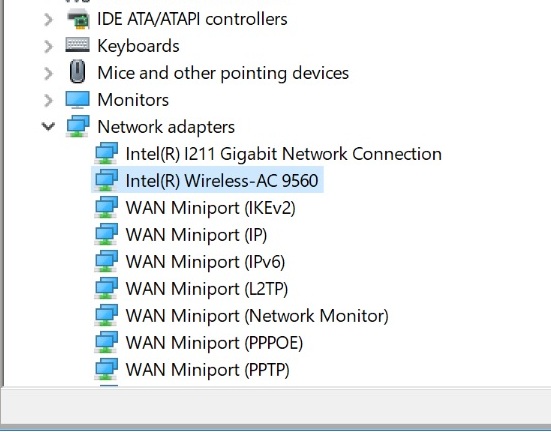


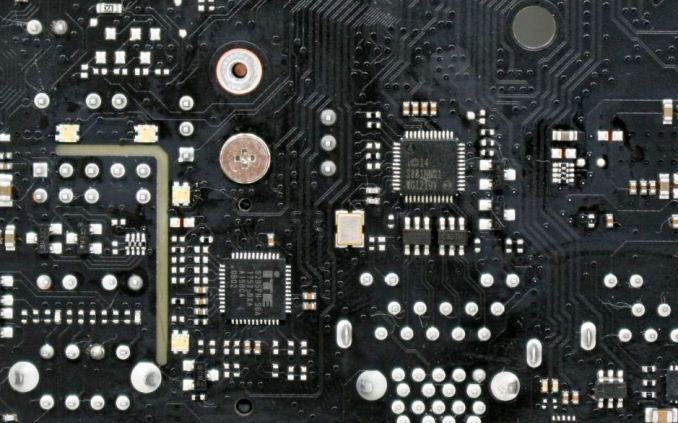















123 Comments
View All Comments
milkywayer - Tuesday, April 3, 2018 - link
Disappointed to see no major desktop cpu releases. I want the next i7 in my workstation SFF. That along with the stuck-in-production GHOST S1 Or Dan Case A4 sff cases.WinterCharm - Tuesday, April 3, 2018 - link
Desktop will come much later... Intel always does this.Y and U series chips >> Mobile chips >> desktop chips.
DanNeely - Tuesday, April 3, 2018 - link
Are you reading the same article I am?Page 4 has 20 (assuming I counted right) additional desktop parts as Intel's filled out the lineup started with a handful of mostly high end K parts last fall.
HStewart - Tuesday, April 3, 2018 - link
I know desktop gamers will not like to hear this - but reality is the desktop market is shrinking and mobile market is where both where the money is at and is increasing performance so desktop market will go away one day.Ratman6161 - Tuesday, April 3, 2018 - link
There are a lot of us out here who actually do work on desktop PC's. Don't forget that gaming is not the only usage. There is no laptop that is going to replace my three 24 inch monitors :)rahvin - Tuesday, April 3, 2018 - link
I have a laptop with 3 independent screens, if I opened the laptop I would have 4 screens. The number of screens has nothing to do with desktop/laptop.FunBunny2 - Tuesday, April 3, 2018 - link
"The number of screens has nothing to do with desktop/laptop."it's the keyboard that is most different.
PeachNCream - Tuesday, April 3, 2018 - link
USB ports.kaidenshi - Tuesday, April 3, 2018 - link
And at that point, why not just have a desktop PC? If it's a desk space issue, UCFF and SFF PCs can now rival full desktop performance. I guess there's the portability angle, you can take your "desktop" with you when you travel and work/game on the road. Otherwise, three large desktop monitors and USB or Bluetooth connected peripherals can be served equally well from a tower, UCFF PC, or a laptop.Galid - Wednesday, April 4, 2018 - link
Can you open your desktop while on a plane, at the hotel, etc... You really want to carry monitor + keyboard + wires +++ while travelling? Facts are there, desktop market is shrinking and laptops are now almost as powerful as a desktop for a couple hundred dollars more. Whatever is the reason behind that, it is happening. I personally own both. Laptop to game at work and desktop to work at home.