Tyan S1598 Trinity MVP3 ATX
by Anand Lal Shimpi on August 18, 1999 10:24 PM EST- Posted in
- Motherboards
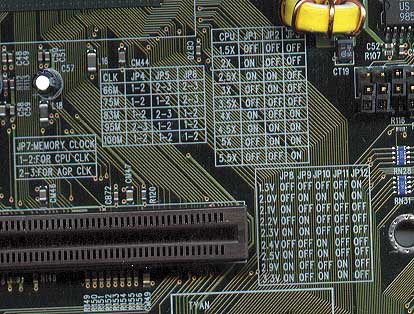
Easy to access, and easy to read
Due to the layout of the S1598, ample room is provided for all jumper settings to be printed directly on the motherboard, making the setup and configuration of the board quite simple. The available core voltage settings are controlled by a 10-pin jumper block that enables the support of 21 core voltage settings, ranging from 1.3v to 3.5v in 0.1v increments. Towards the ATX PS connector are two jumper blocks placed flush against one another, with the first 10-pin jumper block controlling the FSB setting (66/75/83/95/100MHz) then the following six pins controlling the clock multiplier setting, ranging from 1.5x to 5.5x with the 3.5x multiplier corresponding to the 1.5x multiplier on older CPUs and the 2.0x multiplier representing the 6.0x multiplier on newer K6-III and K6-2 CXT CPUs. Placed between the FSB and clock multiplier jumpers is the obscurely located JP7 whose setting controls whether the memory clock will operate synchronously with the FSB or the AGP clock, a praised feature of the MVP3 chipset.
A feature not reserved to the S1598 alone but to all MVP3 based motherboards (finally) is a single driver configuration package that automatically installs all the required drivers and patches for the MVP3 chipset under Windows 9x/NT. The software driver package is known as the VIA Service Pack 4.01, or 4-in-1 driver for short. The 4-in-1 package is essentially all four necessary drivers and patches (IDE Busmaster, VIA AGP, IRQ Routing, VIA Registry - ACPI) to help your system work properly the first time, without having to tweak settings, disable AGP 2X mode, or anything of the sort, which many Super7 users were used to simply because they didn't have the drivers installed properly. A driver release like the 4-in-1 is long overdue on VIA's part, but as the old adage goes, it's better late than never and quite a few Super7 users will be happy to know that VIA finally got their act together, at least on the driver side of things. The 4-in-1 comes bundled on Tyan's driver's and utility's CD-ROM, however it is also available for download at VIA's website. The included CD-ROM also features a hardware monitoring utility and an on-line copy of the User's Manual, it would have been nice to see bundled Anti-Virus software like most of the other motherboard manufacturers, but it isn't a requirement.
A unique PC'99 inspired feature of the S1598 is the ACPI LED header on the motherboard (the connector that, when used, prevents a full length ISA card from being installed). The 3-pin connector provides a two color LED connection for your case. When your system is turned on, the LED is green, if it is in suspend/stand-by mode, the LED will be yellow and if you are receiving an incoming message, the LED will flash. The S1598 is definitely the first Super7 board, if not the first motherboard ever to stroll into the AnandTech lab with this cute little feature. It's nothing earth shattering, but it's not completely useless either.
Unlike most motherboard manufacturers these days, Tyan is still sticking to the standard written User's Manual that is bundled with the S1598. While most others have gone the route of cutting costs by including only a quick start guide (if that) and an on-line manual, Tyan's high quality user's manual is back with the S1598 in addition to being available in a PDF format on the bundled CD-ROM mentioned above.
The stability of the Tyan board was impressive for a Super7 board, easily outpacing quite a few of the competing boards in its class. The performance of the S1598 was also noticeably greater than some of the fastest competing motherboards, normally the performance of a motherboard isn't something we generally like to give points for however in the case of the S1598 the difference was definitely noteworthy.










2 Comments
View All Comments
Anonymous User - Wednesday, July 9, 2003 - link
I am still running this board (tyan s1598 with the 598AT)but do not have an AGP video card in it. I have a K6-3 400 mhz (oc'd at 450, Win98 SE, and 384 MB of ram. What AGP video card(s) would you recommend to get the most performance out of this set up. (7/9/2003)NicholasGuy - Wednesday, July 22, 2020 - link
Thank you for sharing all the standards with us based on which we can make the best selection of the motherboards. As I am going to buy this motherboard soon and I can check https://paperwritingservice.reviews/academized-com... for my help. I hope that this blog and information will help me a lot in this regard.