The GeForce4 Go chips also support dynamic clock and voltage scaling. This scaling is done both automatically by the chip depending on the situation as well as by a user determined setting. The automatic portion of the dynamic clock and voltage scaling allows the GeForce4 Go to significantly reduce its memory and core clock speed depending on what it is doing. When in a static 2D environment, the GeForce4 Go automatically sets itself down to the lowest clock speed possible. We were told that in static 2D mode, the GeForce4 Go operates at an 85MHz core speed and a memory speed somewhere between 100MHz and 125MHz depending on the memory type used. Obviously, the chip does not need to be running at full speed while in 2D mode and thus battery life is saved by decreasing the clock speeds and voltages that the GeForce4 Go is running at. As soon as 3D rendering is required the GeForce4 Go clocks up to a speed which is determined by the user controlled setting.
PowerMizer allows the user to control how fast the GeForce4 Go chip runs while performing 3D tasks. Controlled via a driver control pane, PowerMizer allows the graphics chip to run at one of three settings: Maximum Performance, Balanced and Maximum Power Savings. OEMs are in control of exactly how fast the graphics chip runs each of the three stops but the feature gives the GeForce4 Go the potential to run at maximum speed while in maximum performance mode, minimum speed while in maximum power savings mode and a speed between while in balanced mode. Since the feature is user controllable and can be changed on the fly, the GeForce4 Go will only eat up as much power as the user wants. For example, one may set the chip to run at maximum performance while doing some gaming on AC power, balanced performance for some mobile gaming on battery power and maximum power savings while watching a DVD. Not only are the clock speeds of the chip changed at the various settings so are the voltages being supplied to the chip, resulting in extra power savings.
You may notice that PowerMizer technology in the GeForce4 Go chips is very similar to the Powerplay technology in the Mobility Radeon 7500 the in terms of features. The two also share the same problem when it comes to implementation of the user controlled aspects of their power savings technology. Many OEMs are choosing to not ship with the user selectable portion enabled due to a number of issues, one of which being the added headache of supporting yet another notebook feature. Both NVIDIA and ATI do promise that OEMs are becoming more comfortable with the idea and that notebooks with the software selectable performance sliders should be available soon.
The PowerMizer feature set looks impressive. We would have to wait until testing to see exactly how much difference it made.
Like we mentioned before, the GeForce4 Go chips are available in a few different configurations. On top of the product number differences, the GeForce4 Go chips can also be broken into two different packaging types: a discrete package and a MAP package. The discrete GeForce4 Go chips, like the one we got to test, are similar to the chips seen on desktop video cards. A discrete GeForce4 Go chip consists of just the GPU itself, with the video memory mounted elsewhere on the motherboard or graphics board. Only the GeForce4 440 Go and the GeForce4 420 Go are available in discrete packages
The MAP packaging technology is something new that NVIDIA implemented with their GeForce4 Go chips. MAP (Mobile AGP Package) GeForce4 Go chips include not only the GPU but also the video memory on a chip the size of the discreet chips. This is done by mounting the memory and the GPU on the same substrate. Depending on the GeForce4 Go model used and the amount of memory implemented, the configuration of the MAP package is slightly different. On the the GeForce4 410 Go 16MB and the GeForce4 420 Go 32MB chips, the GPU and the memory are mounted on the top of the 31x31 BGA package. The GeForce4 440 Go 64MB MAP, on the other hand, mounts the GPU on the bottom of the chip in a flip-chip configuration with the top of the package devoted to the 64MB of video memory.
One thing to note is that the entire GeForce4 Go MAP chips are all pin compatible, meaning that an OEM can easily switch from one chip configuration to the next without worrying about reworking the motherboard. The discrete GeForce4 420 Go uses a smaller package to save space while the discrete GeForce4 440 Go uses the same size package but is not pin compatible with the MAP GeForce4 Go chips because it requires external memory.


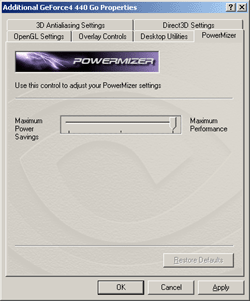








0 Comments
View All Comments